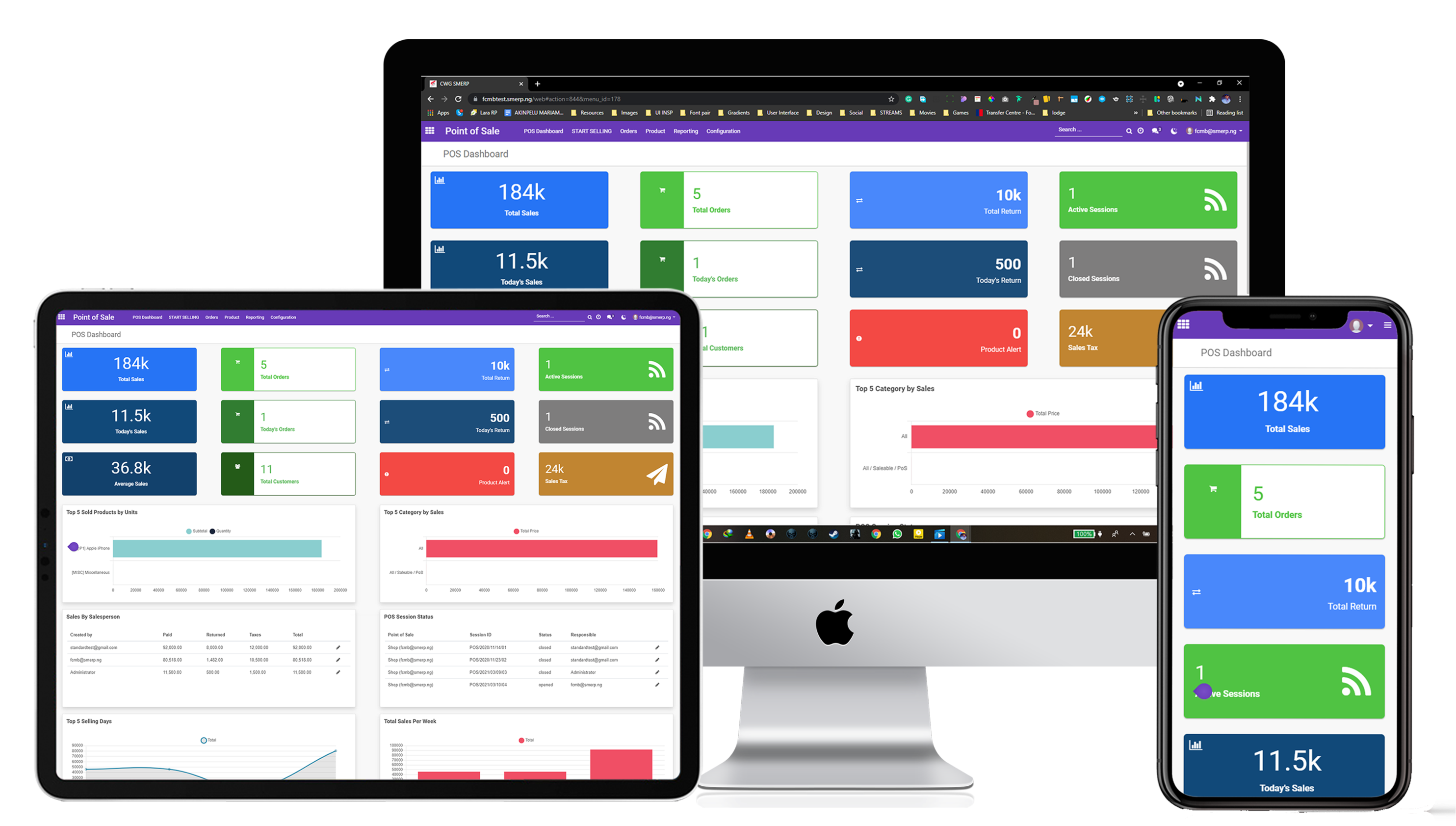
Frequently asked questions.
Quick Navigation
Introduction to SMERP
SMERP stands for Small & Medium Enterprise Resource Planning.
It is a solution designed for SME’s to manage their business operations efficiently.
With SMERP you can get a website for your business.
You can manage your products, sales, customers, staff and analytics.
Features include: Integrated Inventory Management, Customer Behaviour Analytics, Automated Order Management,
Smerp Point Of Sale Management, Accounting Management, Rewards & Loyalty Program, Customer Management,
Invoicing Management and many more.
Product tour
- Click on the Menu icon on the top left corner of the screen and click on Settings.
- Click on the Set Up button displayed on the left of the settings page with the tagline ‘Set up your company information’.
- The system displays your general information page with details including the Name, address, theme logo and others.
- Click the Edit button in the bottom right corner of the page to modify the information and click Save or Discard to either proceed and save or revert all modifications.
- Click on the Menu icon on the top left corner of the screen and click on Inventory.
- Click on the Product button displayed on the top bar
- Click on Create
- Input all the necessary parameters and click Save or Discard to either proceed and save or revert all modifications.
Yes. Start by opening a session that will be used to register the refund.
After this is done, select the ‘Orders’ option from the sidebar and click the order entry.
The system displays the order details including Products, Payments etc.
To return the products, simply click on the ‘Return Products’ button on the top left corner.
The return is reflected in the system’s financial records.
Pricing List
SMERP plans are in three tiers. The Basic plan is #2500 per Month,
The Standard plan is #5000 per month and the Enterprise plan has a custom price for larger organisations.
You can pay your SMERP subscription online using your bank card.
SMERP payment gateway is securely powered by Paystack.
After expiry, you can change your current SMERP plan to one of the various available pricing
plans such as the monthly or yearly Retail Gold, Retail Silver and Retail Platinum plans on offer.
Mobile App
Yes. SMERP currently has an android application which conveniently offers the
exact same functionalities as the web application.
The Inventory system on SMERP allows you to keep track of your products that are
available for purchase by your customers. Here you can update, edit and monitor
your inventory so your business is always accurately managed.
Yes there is. From the Dashboard screen, click on the More menu and navigate to Shipping
details. There you can simply create and activate a shipping type.
App tour
From the Dashboard screen click on the Products tab from the bottom dock. Click
on the Add Products button then fill in the necessary information. Click save to successfully create a product.
You can add/register new customers on SMERP by clicking on Customers on the sidebar and either creating the new customers or importing a CSV file containing the Customer details by clicking the ‘Create’ or ‘Import’ button respectively.
Alternatively, a customer can be created at checkout by clicking on the customer icon, select ‘Add customer’ and inputting their details.
SMERP allows you to monitor your store activities from your Point Of Sale
dashboard. The Dashboard shows you various statistics in different customizable
views. These statistics include; Total Sales, Product alerts, Active and Closed
sessions, Number of Customers, Top products by units sold, POS session statuses
etc.